Resource pack troubleshooting
Fabulously Optimized supports various OptiFine features, including resource pack extras. However, the implementation differs from mod to mod and some resource packs are accepted in OptiFine even if they are broken, so this page should help you fix some of those issues.
Older versions
Is the resource pack actually built for the version you're running? If not, check for the latest version or use a converter tool like this one or the official one.
Broken paths
If you see this message while activating a resource pack:
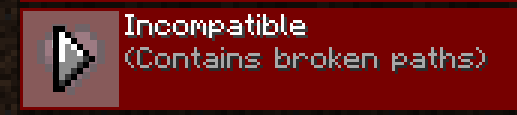
This means the resource pack maker is using spaces or other non-standard characters in the file or folder names.
If this is the case, the modpack will warn you and allow overriding it, but note that various glitches may occur (miscolored or invisible blocks, lightning issues, broken textures...).
To fix that, please tell the resource pack maker to only use the following characters in file/folder names: a-z0-9._-.
See also: Minecraft Wiki article about this
Fullbright
Or "game brightness beyond 100%".
Currently the vanilla resource pack and a direct options.txt edit do not work, OptiFine-based resource packs might work. Either way, it is recommended to just add a mod, such as Gamma Utils or other simpler ones.
Fabulously Optimized does not plan to add "fullbright" methods beyond its current dynamic lighting, because it would take away from vanilla gameplay's night vision and may be disallowed on certain servers' rules.
Invisible blocks
This may occur when the pack is using broken paths and is trying to change the models of some blocks, like chests.
Enhanced Block Entities
Enhanced Block Entities is the mod that makes various blocks faster on most versions of FO. Some optimizations may not be supported by your resource packs, so here's how to configure it:
Click
ModsSearch for "Enhanced Block Entities", click the config button

Enable "Force Resource Pack Compatibility"
If that doesn't help or the option is not visible, disable any blocks that seem broken to you. Usually disabling
Enhanced Chestsis enough.
Click
Done
Better Beds
Some versions of FO include Better Beds instead.
Close the game
Remove or disable the Better Beds mod from your launcher.
Start the game and see if it is fixed.
FastChest (FO 1.12.3 and older)
Click
ModsSearch for "FastChest", click the config button

Disable the mod, click
Done.
Core shaders/incompatible with Sodium
Does the resource pack change the UI beyond usual means (e.g. rearrange HUD elements)?
That means it may depend on core shaders, which are not fully supported on FO.
Custom colors
Please ensure you're using FO 5.9.0 or newer; or FO 4.5.7 or older.
Custom entity models
Or "mobs with a custom shape".
Fresh Animations' latest version is fully supported.
If the entities are missing parts of their body, try this:
Click
ModsSearch for "Entity Model Features", click the config button (top right, above
Issues)Set "Substitute missing model parts" to
YesClick
Save changesandDone
Issues and workarounds are tracked on the mod's Discord or GitHub.
Legacy versions - 4.6.0 and earlier
Partly supported. Resource packs that should work are discussed here (cem#9)
For Fresh Animations, try this version with the instructions below (discuss any issues here).
If your resource pack's entities are supported but are still not displayed correctly, you can try this:
Click
ModsSearch for "Custom Entity Models", click the config button (top right, above
Issues)Set "Use model creation fix?" to
NoClick
Save & QuitandDoneIn your world, hold down
F3(andFnon laptops), pressTYou'll see a short loading screen. After that, check if the models are displayed correctly.
If they still are not, set that setting back to
Yesand disable your resource pack, wait for CEM to implement them.Or if you want to continue using your resource pack without the models, disable the optifine setting in CEM to essentially disable the mod.
Last updated